Best Practices for Migrating Data to a New ERP
 While Fostering a Continuous Reporting Environment for Users
While Fostering a Continuous Reporting Environment for Users
If you need to migrate your current ERP database to the cloud or a totally new ERP platform, all kinds of challenges can come into play and wreak havoc on the accuracy and completeness of your transferred data. Time, cost, data redundancy and integrity issues, stakeholder support and potential regulatory concerns are just some of these hurdles.
On the positive side, though, a new ERP implementation or move to the cloud provides an opportunity for you to sort out the data you really need to keep. Leveraging a data hub can help you do so by storing and managing historical data like AP/AR, purchasing and sales history while the implementation is taking place. The beauty of incorporating a data hub as part of a data migration strategy is that it can dramatically reduce the volume of data that you will ultimately need to load into your new ERP. Plus, with your history in the data hub, business analysts and others can drive their analytics and reports in an uninterrupted manner while the new ERP implementation is underway and long afterwards.
But even if you don’t have a data hub now, many of the considerations you’ll need to make during your ERP migration are the same as the ones you would need to address when putting an enterprise data hub and reporting platform into place. This article covers all of these considerations and provides some proven best practices to help guide you in a successful migration of data from your current to new ERP system.
Why Is Data Migration So Important to a New ERP Implementation or Move to the Cloud?
The data migration process is critical to ensuring that the data in a new ERP system is accurate and complete. This is vital because many people across the business will rely on that historical data.
A well-planned data migration strategy can help keep the entire ERP implementation project on time and on budget while addressing challenges like these:
Multiple departments may store their own copies of information about the same customers or products in an ERP system, but their data may not be identical. For example, customer names and addresses may be stored in different formats or with varying addresses for the same customer . And for multiple ERP instances, different customer or product numbers for the same customers and products may exist. The list goes on! If you simply import every record from each business unit into the ERP database, you could end up with tons of duplications and inaccuracies. A migration strategy that includes a data hub for consolidating and storing this historical data can help overcome such redundancy and integrity obstacles.
Migration Costs
The cost of extracting, cleansing and restructuring data represents a significant percentage of the overall ERP migration budget. Such costs are a big reason why we are seeing more businesses invest in the use corporate data hubs as part of their migration projects. This is particularly true for organizations that face very high migration costs due to the overwhelming volumes of data they need to manage.
Stakeholder Buy-in
As previously mentioned, various business units may use their own disparate systems to support their specific needs. That’s why it is necessary to involve management to ensure that everyone cooperates to produce a single, consistent set of data.
I can’t underscore enough how important it is to have proper executive buy-in during a data migration project – both at the beginning of it and throughout the process. Many of Silvon’s more successful clients, for example, include regular executive involvement in some form or another such as regularly scheduled status meetings, budget reviews, or general exposure to the migration process by C- and V-level users across the organization.
Data Migration Best Practices
To guide the organization through the often-complex process of moving data to a new ERP platform or cloud-based deployment, it’s important to create an ERP data migration strategy that encompasses several key elements.
Create a migration team
To ensure a successful data migration, the process should start early to avoid delaying the ERP deployment. We recommend to our clients that they dedicate a team to analyzing the data, performing the migration and validating the results. The planning team can decide on what to include vs. exclude and the timing of what data should be migrated to the new ERP (and what should be stored in the data hub until the actual ERP implementation takes place if that’s the route they wish to take).
The data migration team is typically part of the overall ERP implementation team. Representatives from different business groups who can provide insights into how data is used by their respective business units or departments should be included on the team.
A good planning team like this can make a huge impact on a data migration project’s success. The team should include stakeholders – not just top/upper management. You also need individuals that understand the data, the processes in which the data is used, and the reports your company will need following the migration. We recommend to our clients that they create an inventory of reports used on a monthly, weekly, daily basis to assist in this planning segment of their migration journeys. By doing so, the data used in those reports can be identified and included in the ERP migration plan much more easily.
Consider how you want to use your business data
Before starting the migration, spend time assessing your existing data, thinking about how it will be used within the ERP system, mapping it to the new ERP database, and setting up rules for translating the data to the new database structure during migration.
An ERP implementation is an opportunity to gain better insights into the business in real time by analyzing its data. So, when migrating, think about how data will be used for decision-making across the whole business, as well as by each department. Many of Silvon’s customers generally want to attack their worst business pains first and the corresponding data sets are the ones we help store and manage for them within our data hub environment from the very beginning of their ERP migration projects.
There are many approaches for considering the broader use of business data outside of the main ERP database, too. How much history should be carried over? What should be migrated first? A data hub platform can offer up proven best practices and techniques for importing and managing history from a single ERP, multiple instances of an ERP, and different ERPs that may be deployed across an enterprise.
Assign data governance responsibilities
Determine who owns which data and assign roles to your team. For example, the team will have to determine which version of redundant customer information is correct and should be incorporated into the ERP system and corporate data hub if you use one. Now is also a good time to appoint someone with overall responsibility for compliance with any regulations that affect your business. Data governance also works well on the front end when building and managing analytics and reports based on your ERP data.
Less is More – Be selective with the data you migrate
You may be tempted to import every piece of data from your old ERP into your new system, but not all historical data is useful or needs to be immediately accessible. In fact, importing every historical data item can slow system performance and make it harder for users to find the information they need.
Having a smaller quantity of trusted data makes migration faster and less risky. This approach also allows you to deliver critical information in a very tight schedule before go-live. As a fallback, you may elect to store historical data that won’t be migrated in a separate system like a data hub should you need it for analysis or other uses later.
Strongly consider a data hub to streamline your migration efforts 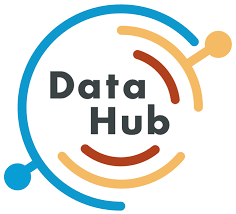
As mentioned earlier, taking advantage of a new or existing data hub during the migration to a new ERP can streamline your migration effort while ensuring that your reporting initiatives continue smoothly as the new implementation takes place.
Keep in mind that while the volume of data you’ll need to load into your new ERP will be reduced using a data hub, you will still need to convert old codes to new codes in the new ERP – such as customer, product, product categories, etc. based on the ERP’s requirements for the data types and format of the codes. Fortunately, you can use the Master Data in your data hub to maintain your old codes and to “seed” Master Data in your new ERP.
If possible, consider acquiring and bringing a data hub solution on-line BEFORE you begin your ERP implementation. You’ll be in a much better position to tackle your data migration with far fewer headaches by doing so!
Consolidating your data may be beneficial
To understand what transformation is required to prepare legacy data for upload, you should have a clear vision of the results you’re expecting. Which data is needed for critical reports? How many details must be there? Will summary be good enough?
ERP systems allow you to bring consolidated information through journals that group legacy transactions based on certain criteria. You may want to consider this approach if you wish to minimize the amount of information you’ll need to upload to the new system to support your operations and reporting requirements.
Silvon has worked with several clients that consolidate their data. For these businesses, we typically globalize customer and product numbers as needed while also making the numbers unique to avoid any data summarization issues. This ensures that the ERP data they bring into our data hub for planning, analysis and reporting provides the amount of detail they need.
How can you check that all information is correct when you migrate your transactional data to the new ERP? After all the transformations, you need to make sure that results can be trusted. For that reason, we recommend that a reconciliation stage be included in the migration plan.
Business users should be provided with reports of summarized data for their review. While reports may not match exactly because of new account structures, etc. in the new ERP system, the totals should match. The data migration team can then map your new accounts back to legacy ones to verify line details.
If you consolidate your data, you’ll find it easier to review and fix issues on the line level because once a successful reconciliation of one journal has been completed, most issues of data conversion can be discovered and the next journals will take a fraction of the time to migrate and verify.
If you decide prior to your new ERP implementation to employ a data hub to store your historical data during the migration, data balancing (or reconciliation) will play an important and integral part of the hub’s implementation, too. Our clients typically find that the reconciliation process is much more successful when there’s involvement from migration team analysts as well.
Test early and often
Testing early and many times over the course of your ERP migration project can help to ensure its success.
- Start testing your new system with small amounts of your migrated data as early as possible and gradually build up to more comprehensive testing over time. This strategy also works well if you decide to create a data hub for your analysts and other business users as part of your ERP migration strategy.
- Start with representative subsets of customers and orders, and then gradually expand to cover all data, applications and uses.
- Go through your checklist and run tests in which users go through their entire day-to-day processes on the new system. This can expose problems that might otherwise be missed.
- If you use a data hub to store your ERP reporting data, setting up a nightly load process will help you expose and resolve issues as well.
For more information about Silvon’s data hub and enterprise reporting platform, feel free to visit https://silvon.com

